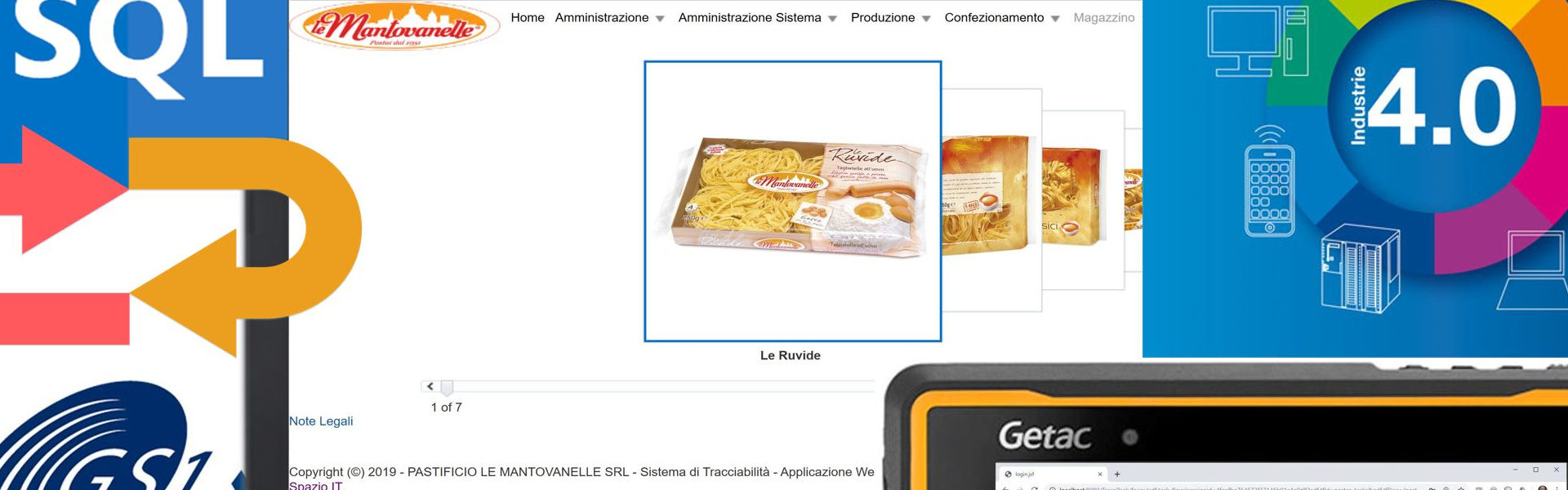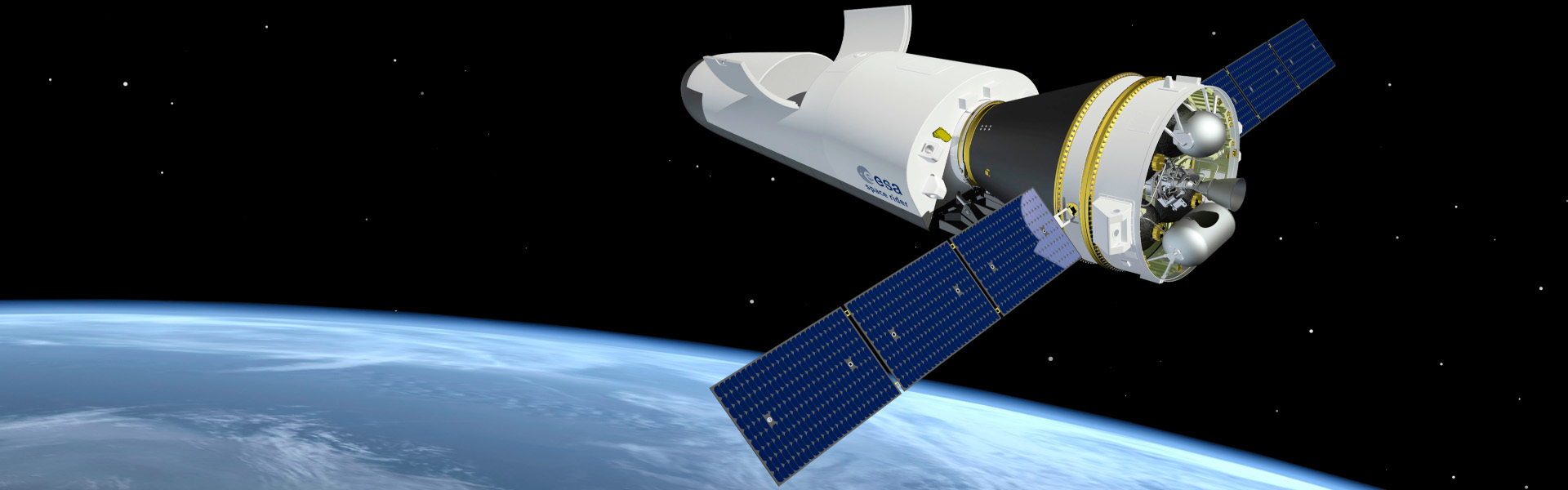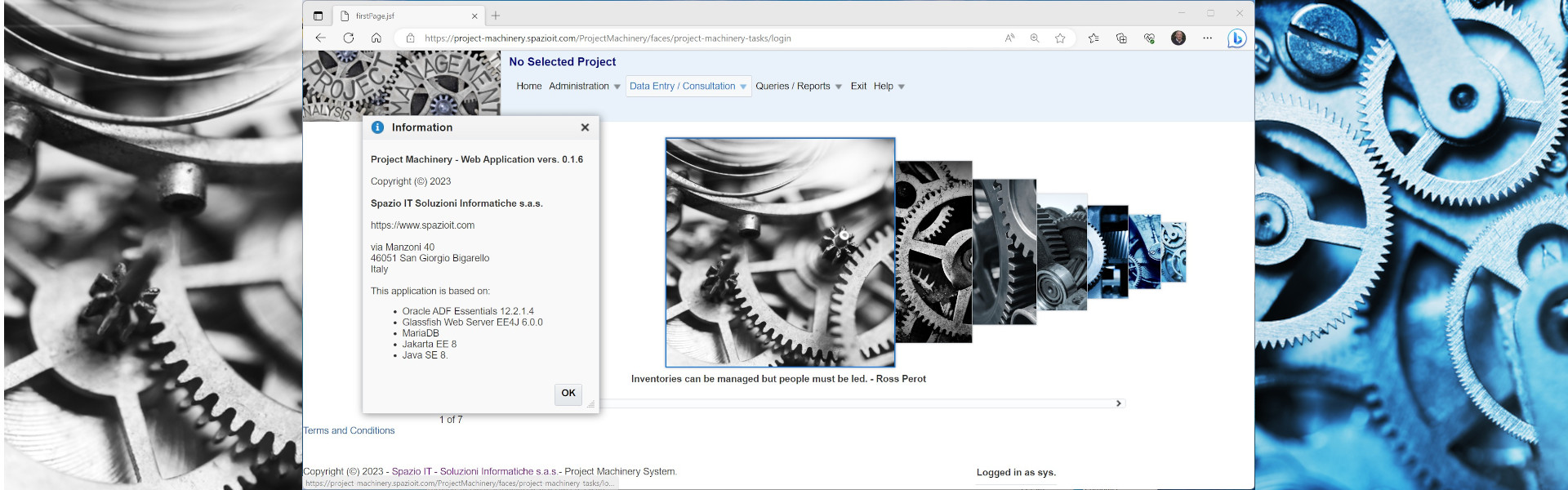Welcome to the Native Windows Port of the OpenACS system!
Contents
This is Version 5.16.0 (4th of September 2023) of Windows-OpenACS port and it consists of:
- naviserver-5.0.0 – including
- nsdbpg 2.8
- nsoracle 2.9
- nsssl 2.3
- tcl-8.6.13
- tk-8.6.13
- tDOM-0.9.1
- xotcl-2.3.0 (nsf 2.3.0)
- libthread-2.8.8
- tcllib-1.20
- zlib-1.3
- postgresql-16.4
- openssl-3.1.3
- OpenACS 5.10.1
- External binaries:
a. Strawberry Perl 5.32.1.1 including MinGW 64 binaries (http://strawberryperl.com/)
b. Curl 7.47.0 (http://curl.haxx.se/)
c. brotli v1.0.7 (https://github.com/google/brotli)
Generation
This port has been generated with Microsoft Visual Studio 2022 Professional Edition.
Compatible Windows Versions
This port works on the following systems: Windows 10, Windows 11, Windows Server 2012 R2, Windows Server 2016, Windows Server 2019 and Windows Server 2022 ; it runs only on Windows 64 bit.
How to get it
Windows-OpenACS can be downloaded here.
Installation Preconditions
This installer runs properly if the following conditions are met:
- The target platform is a Windows 64 bit machine
- PostgreSQL is not installed on the target machine
- The installation directory must be ‘C:\naviserver’
- Disk ‘C:’ on the target machine has at least 10 GB of free space available.
After Installation
The installation creates the following automatic services:
- PostgreSQL164 – PostgreSQL Service
- NaviServer-openacs – OpenACS Service
Windows-OpenACS will be available at: http://localhost:8000/
This is the admin account:
user=address@email.com
password=password
Compilation Instructions
Building and compilation instructions are available here.