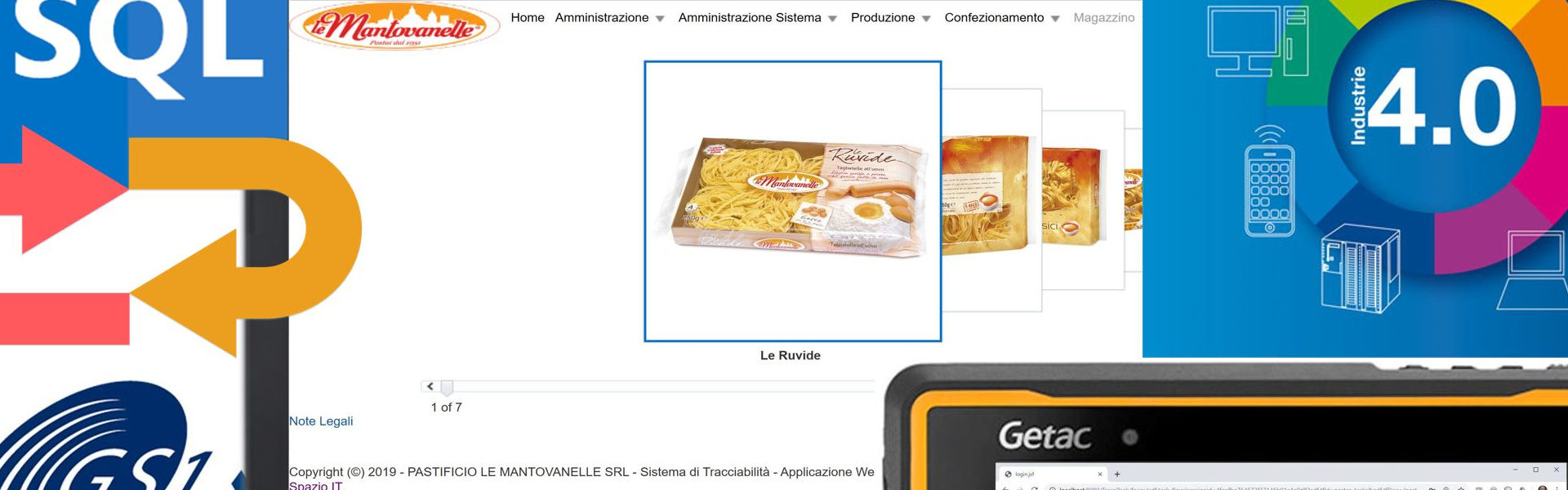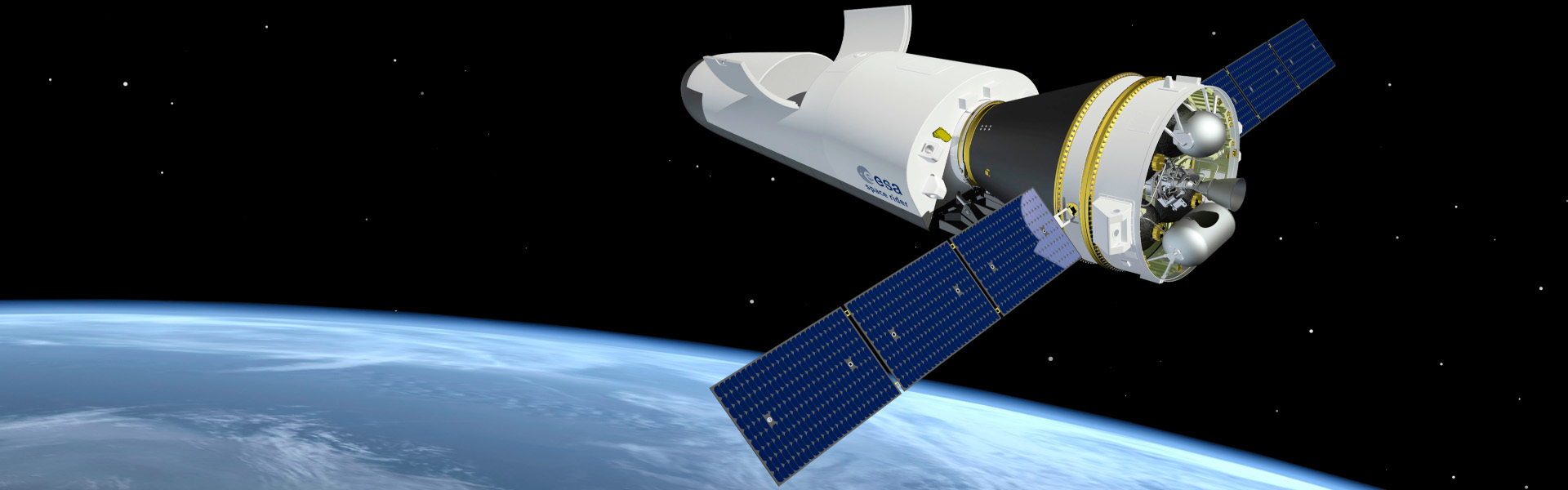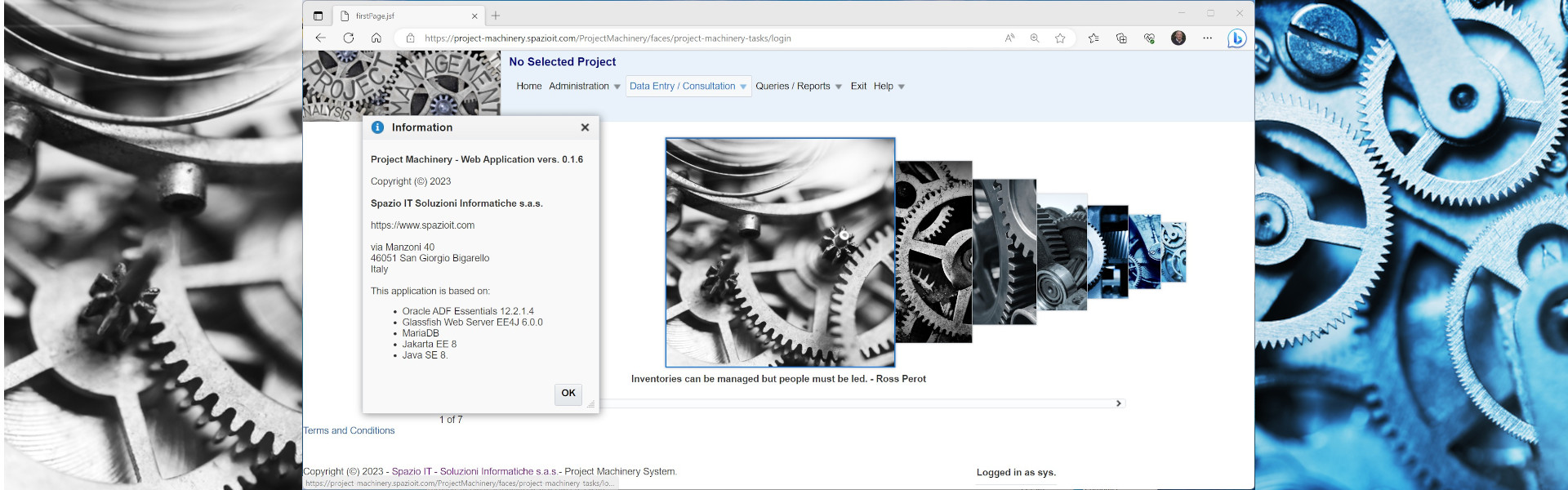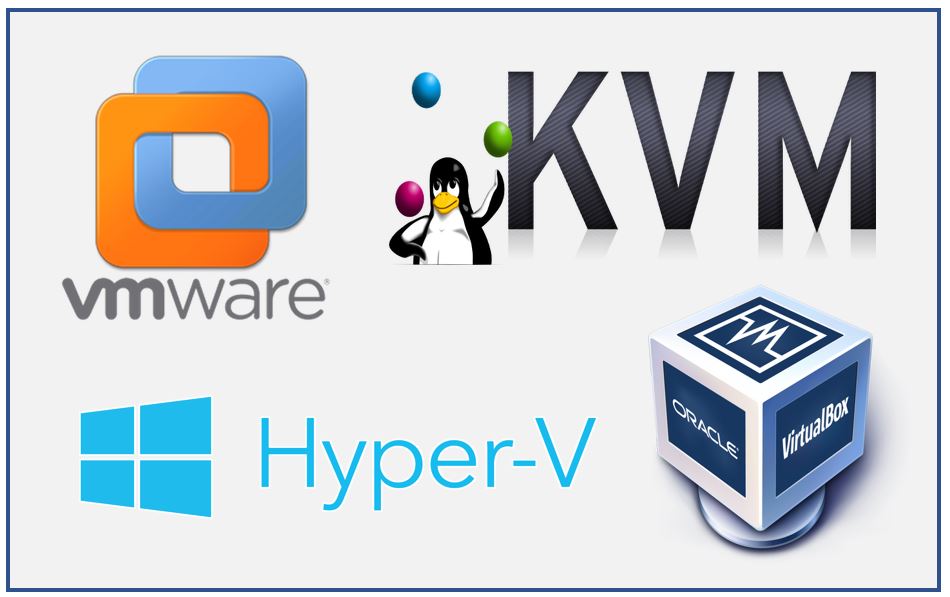
Whenever possible and accepted by the customer, Spazio IT develops and installs its software solutions on top of virtual machines. This approach allows:
- Spazio IT to have full control on the configuration of the software stack used by the solution;
- both the customer and Spazio IT to have full freedom and flexibility on where to actually deploy the virtual machine (be it a local PC, a local virtualization infrastructure, a remote VPS, a remote virtualization infrastructure or a cloud infrastructure).
Standard Virtual Machine
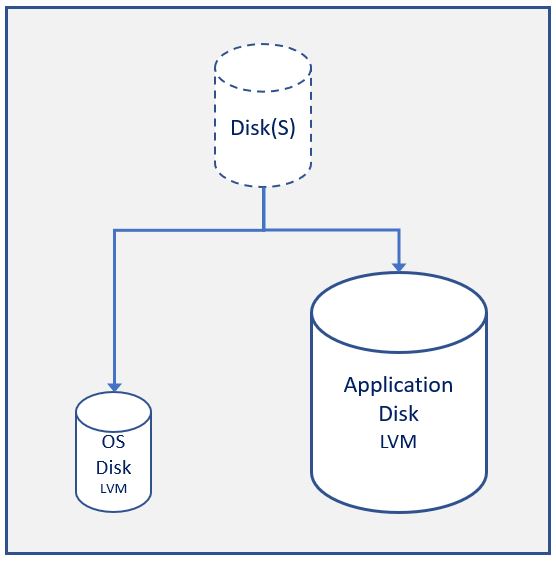
Disks structure of the Standard Virtual Machine
The standard Virtual Machine currently preferred/proposed by Spazio IT has the following configuration:
- Operating System: preferred CentOS, but configurable
- Number of processor: configurable
- RAM: configurable
- 2 Disks (each one with a dedicated LVM Volume Group), and namely:
- OS Disk: containing the operating system plus, if and when they are required, the virtualization infrastructure add-ons (e.g. “VMware Tools”, “Virtual Box Additions”)
- Application Disk: containing both the application programs and data.
Both disks have LVM and can grow or shrink as needed.
Virtual Portability
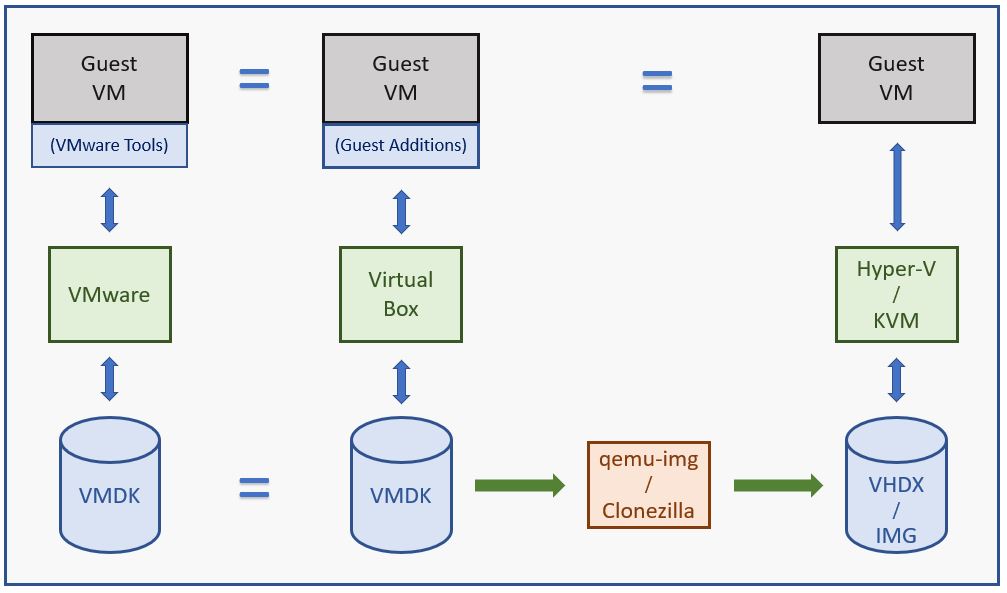
How portability is achieved
Spazio IT preferred virtualization infrastructure is VMware. This is why the standard virtual machine crafted by Spazio IT uses VMDK as disk format. In fact, the VMDK format allows for immediate interoperability between VMware and VirtualBox.
Should the virtual machine need to be installed/moved to another virtualization infrastructure (e.g. Hyper-V, KVM) the disks can be converted from a format to another using utilities like qemu-img or Clonezilla. This conversion can be performed at any time, even when the virtual machine is operational, and preserves all user data.
An Example
Here we can see the very same CentOS guest virtual machine running on different virtualization infrastructures.
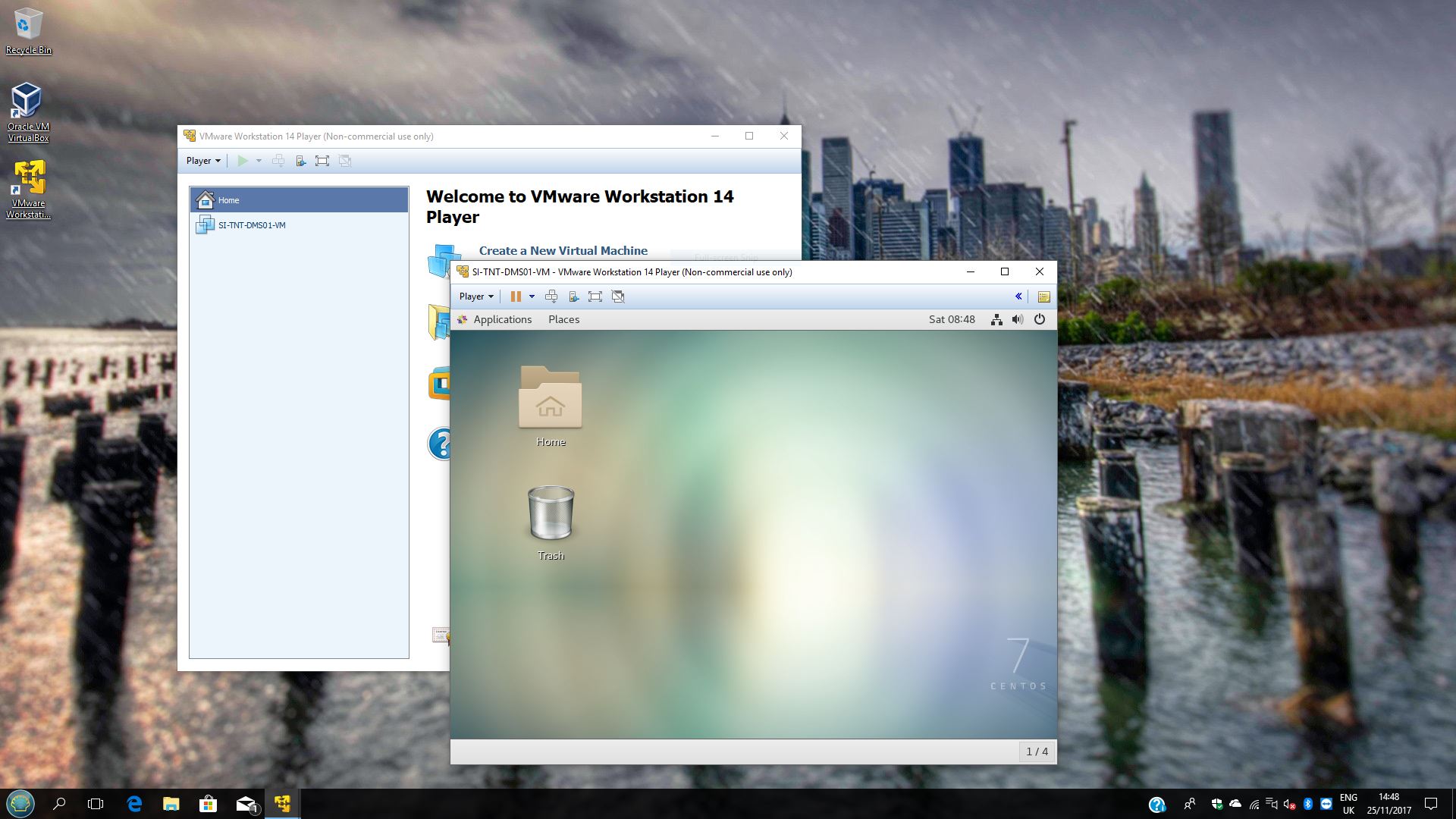
CentOS on VMware
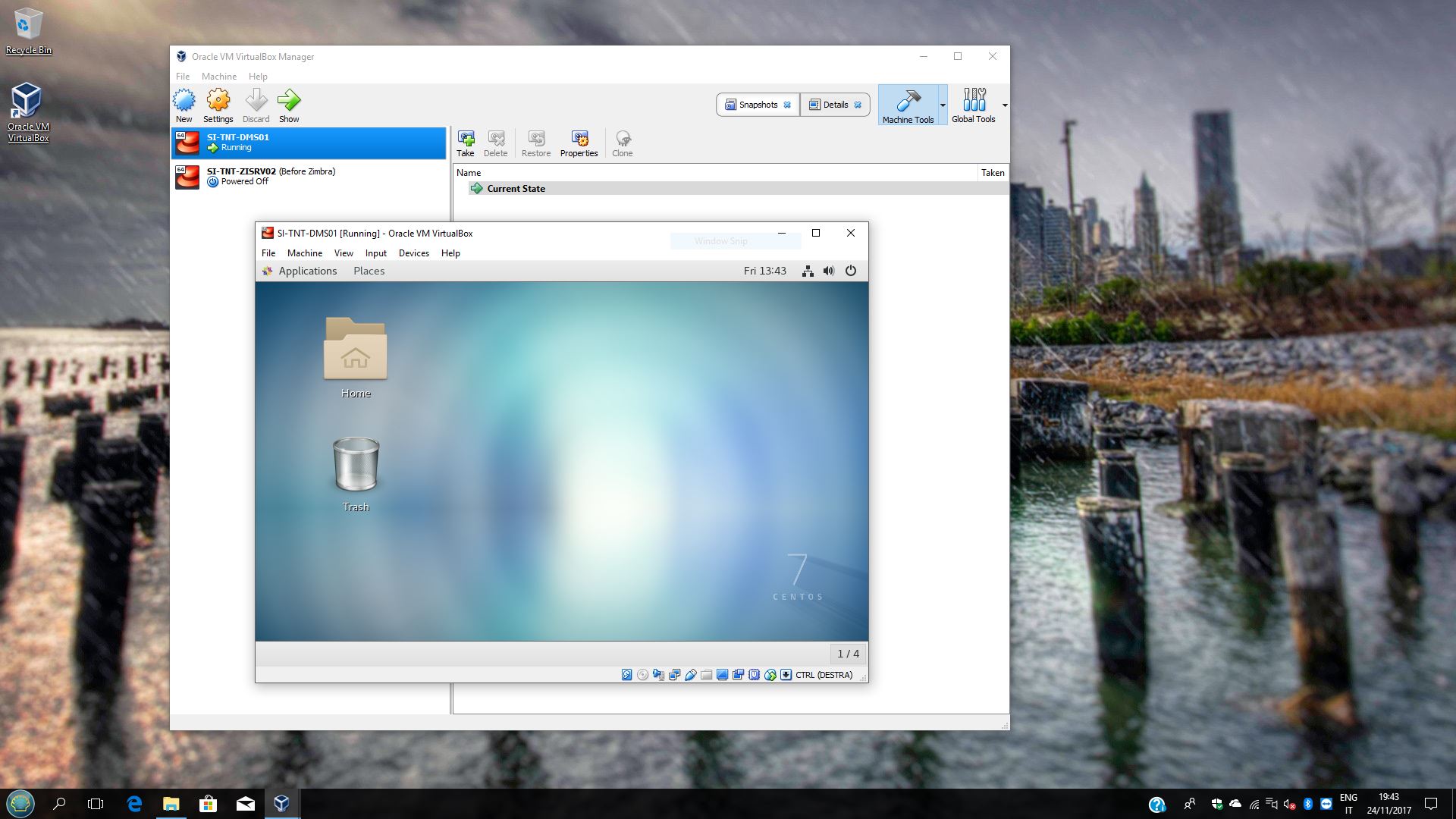
CentOS on VirtualBox
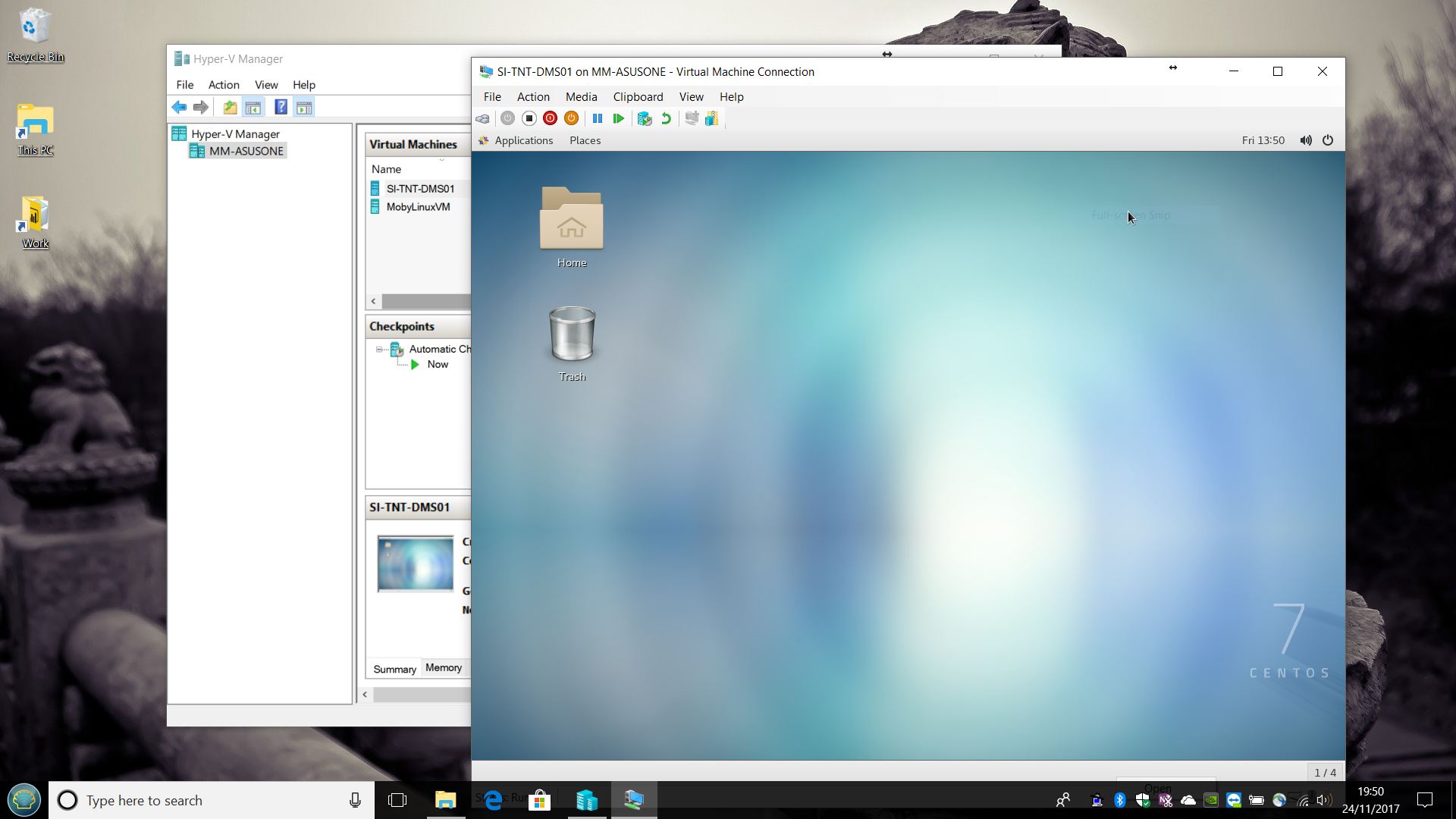
CentOS on Hyper-V