Step 3 - Configure and run the Static Analyzers
Open the SAFacilitator and load the previously configured and corrected project file, i.e. "Crazyflie.json" and
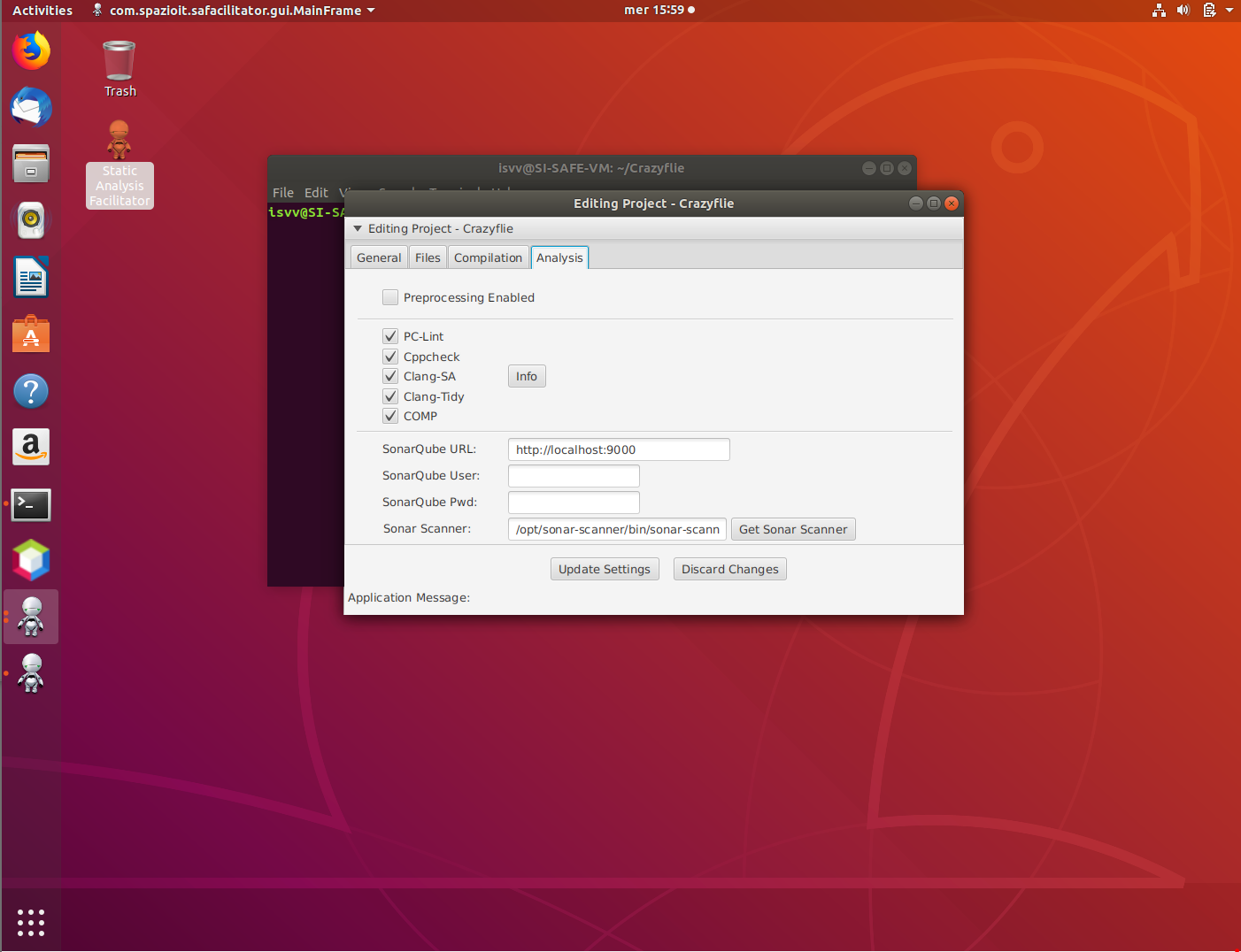
make sure all the Static Aanalyzers you are interested in have been selected. Save this selection.
Now you can run the SAFacilitator from the console, for instance, the command:
safacilitator -h

shows the available command-line options, so the command
safacilitator -l Crazyflie.json -pa -ea -ppa
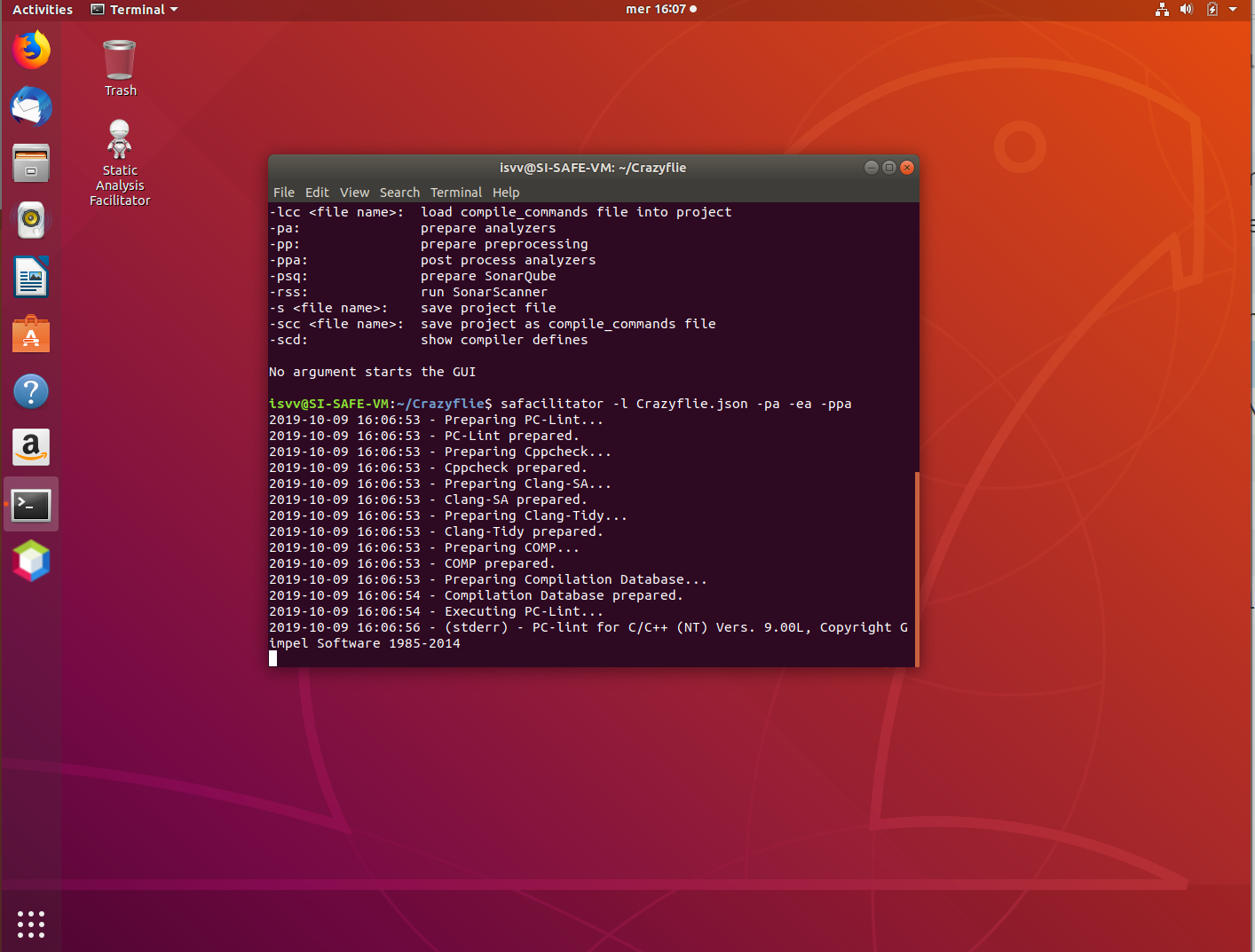
tells the SAFacilitator:
- to load the project file "Crazyflie.json"
- to prepare the Static Analyzers,
- to execute them and
- to post-process the obtained results.
This is a video tutorial showing this step.