Step 1 - Getting the code
In order to see how to work with Maven and SonarQube, we need to start from a "Java with Maven" project; either get one of yours or build a new one. If you work with an IDE like Apache Netbeans, you could create a simple "Java SE Application Maven Project" as shown in the following picture.

This creates a proper "Java with Maven" project, that is a project where the files have the required structure and where a set of default Maven configuration files has already been prepared by the IDE.
For your convenience in the SAfe Toolset, in the home directory of the user "isvv" (/home/isvv), a simple "Java SE Application using Project", called "IocMaven" has already been created.

This project is a small and simple example of the Inversion of Control (a.k.a. IoC) programming principle; you are invited to study it.
Of course, this project has already the proper configuration files, that is:
- "pom.xml"
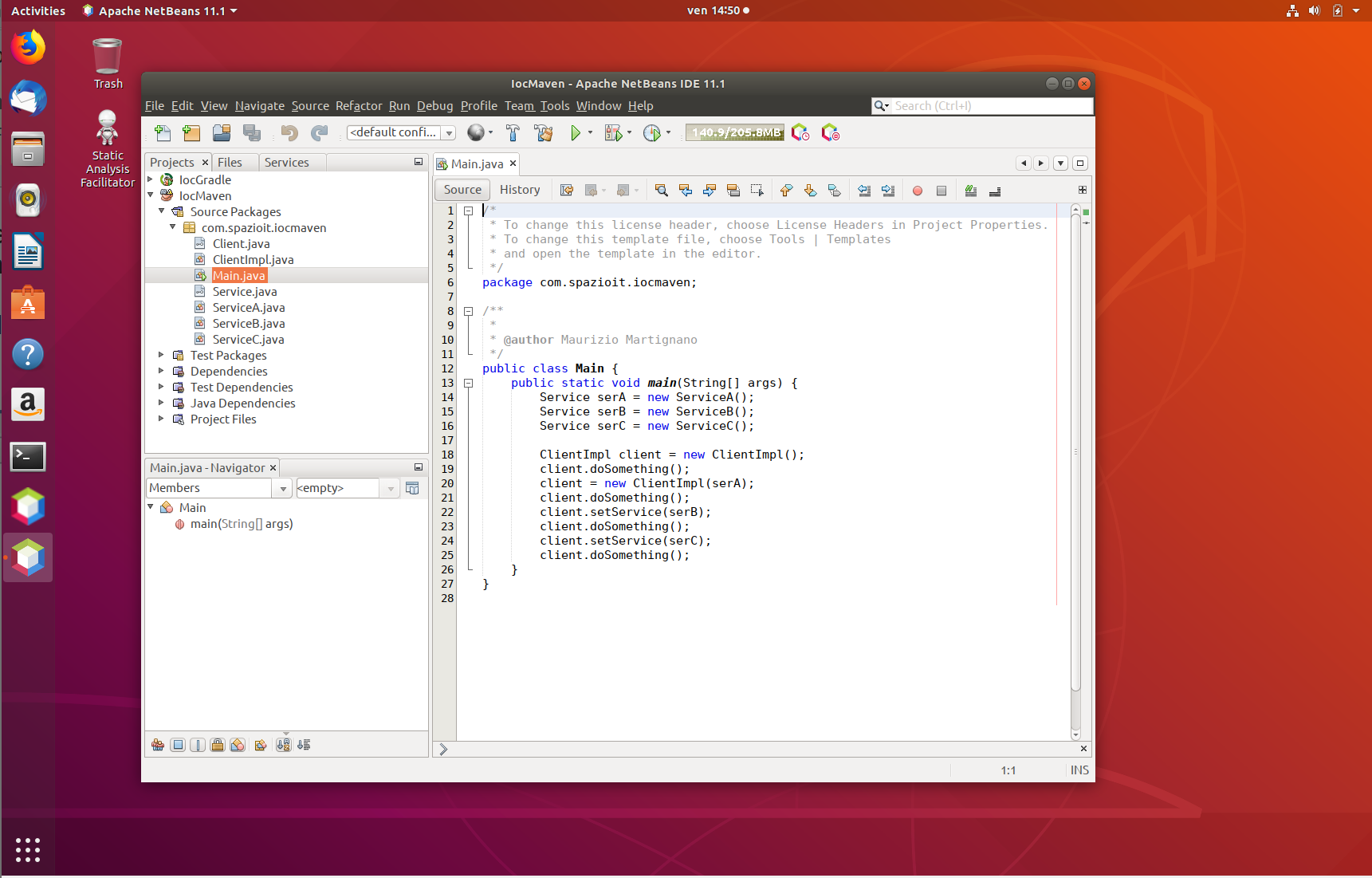
For convenience, the user "isvv" can launch from her home the Apache Netbeans IDE, with the "IocMaven" project already preconfigured.