Analysis
This sub-section describes the Analysis tab of the Edit Project screen.
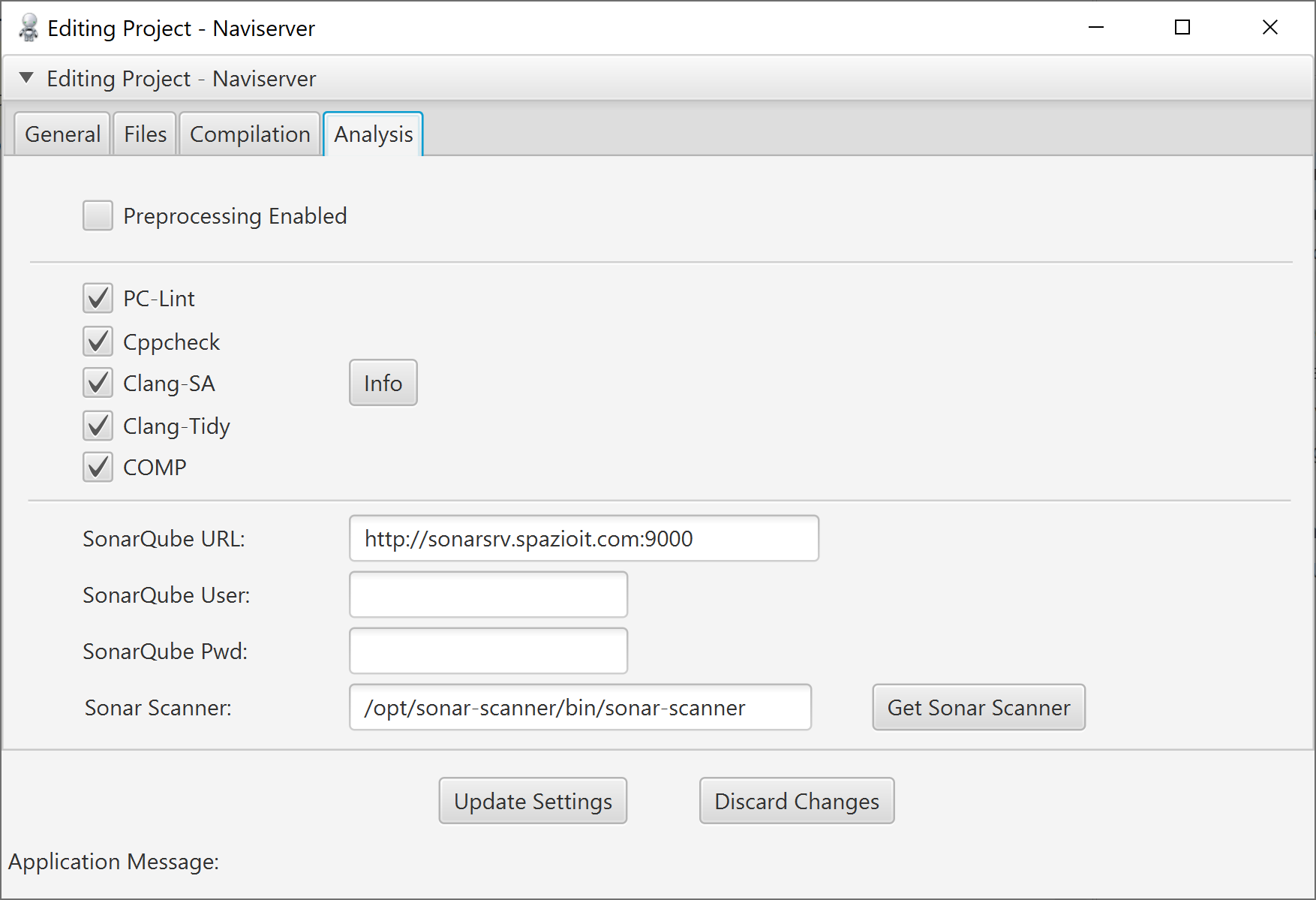
The "Analysis" tab allows the user to specify which Static Analyzers are to be used (in "Configuration Mode", that is GUI application, only one Static Analyzer at the time is allowed).
- The thick "Preprocessing Enabled" allows the execution of pre-processing explosion (see this tutorial).
- The button "Info" shows which scripts, configurations files are generated to properly run the Static Analyzers.
- The fields "SonarQube URL, User, Pwd and Scanner" are required by SonarQube. "Sonar Scanner" is the pathname of the Java application (SonarScanner) required to run SonarQube analyses (in the case of C/C++).
The button "Update Settings" save the edits/modifications into the working memory; the button "Discard Changes" discard the edits/modifications.